Seek Lifelong Learning
Please see all of our current class offerings below. To see descriptions of our evidence based classes, visit our home page.

- This event has passed.
File Management Basics Part 2
November 30, 2023 @ 9:00 am - 11:00 am
Free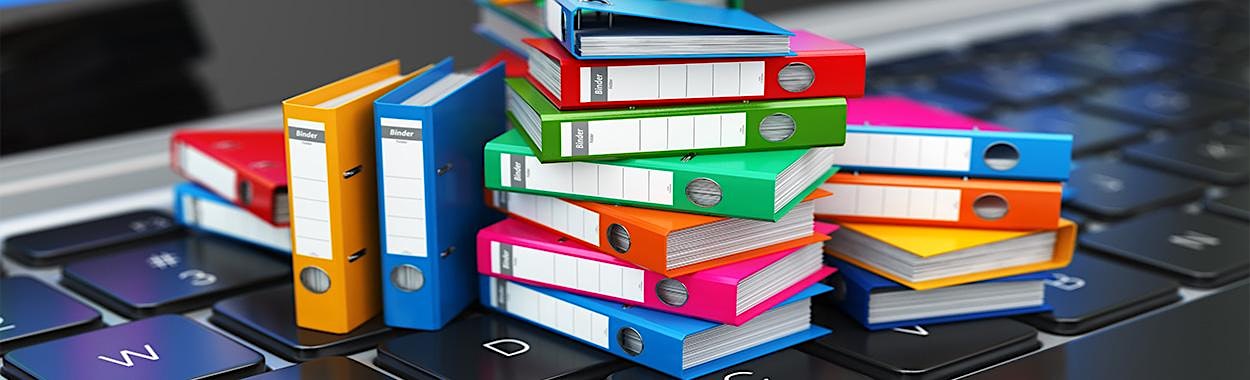
Where did I save that picture? What did I do with that document? If you have ever wondered this then this is the class for you!
Thursday, November 30, 2023 9-11:00 am
Where did I save that picture? I saved a Microsoft Word file three weeks ago how do I find it? How do I upload the pictures from my phone to the web? To my computer? Better get organized.
Charlie Olszewski says to organize your files into folders you need to know how to save to various locations (e.g., a USB drive, The hard disk, an external drive, the web), create (and delete, rename, move) folders, where to start these things from the desktop, how to use File Explorer (how to set it up to your liking). Then you need to know how to find “lost” files. Learn all these things; including the terminology in this two-part seminar. In addition, Charlie will provide tips on when to use shortcuts, talk about the various file types (various types of picture files, video, music, PDF, etc.), tips for file naming, and the Microsoft structure of downloads, pictures, documents, etc. Both parts have hands on exercises. For part 1 if you want, 1) bring your phone and a cable to connect the phone to the computer and if you store pictures &or files 2) on-line (in the cloud) be sure to bring the URL (it will begin with HTTPS:// or just HTTP://) to the storage and your password. You do not have to bring a phone or have onlinecloud storage to learn something from these classes.
Part 2 will deal with organizing folders, finding files (e.g. find a PowerPoint file saved between 3/1/2017 and 4/1/2017), file types, Microsoft’s File system organization and search techniques. Note the focus, and details, is on Windows computers and Android phones – the concepts apply to Apple computers and iPhones (not details for these devices).

